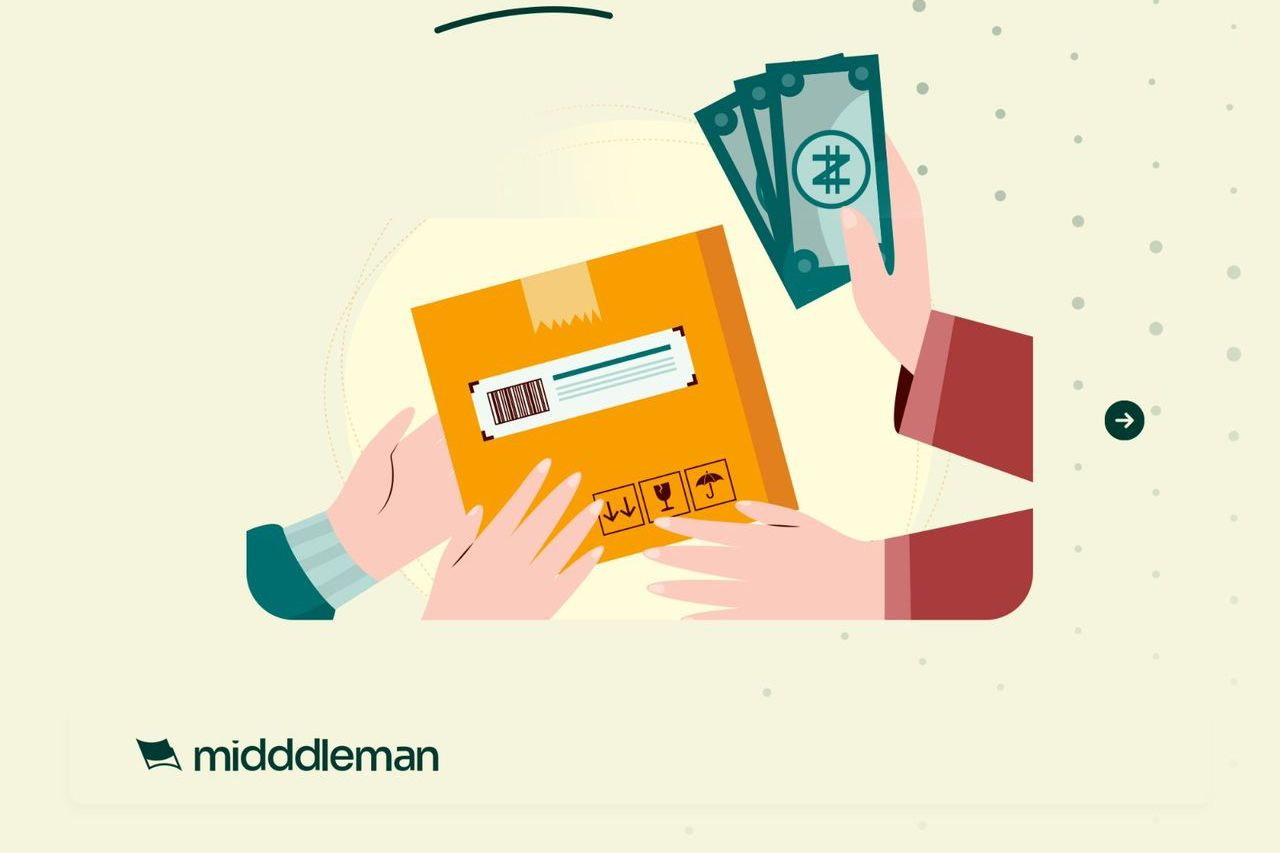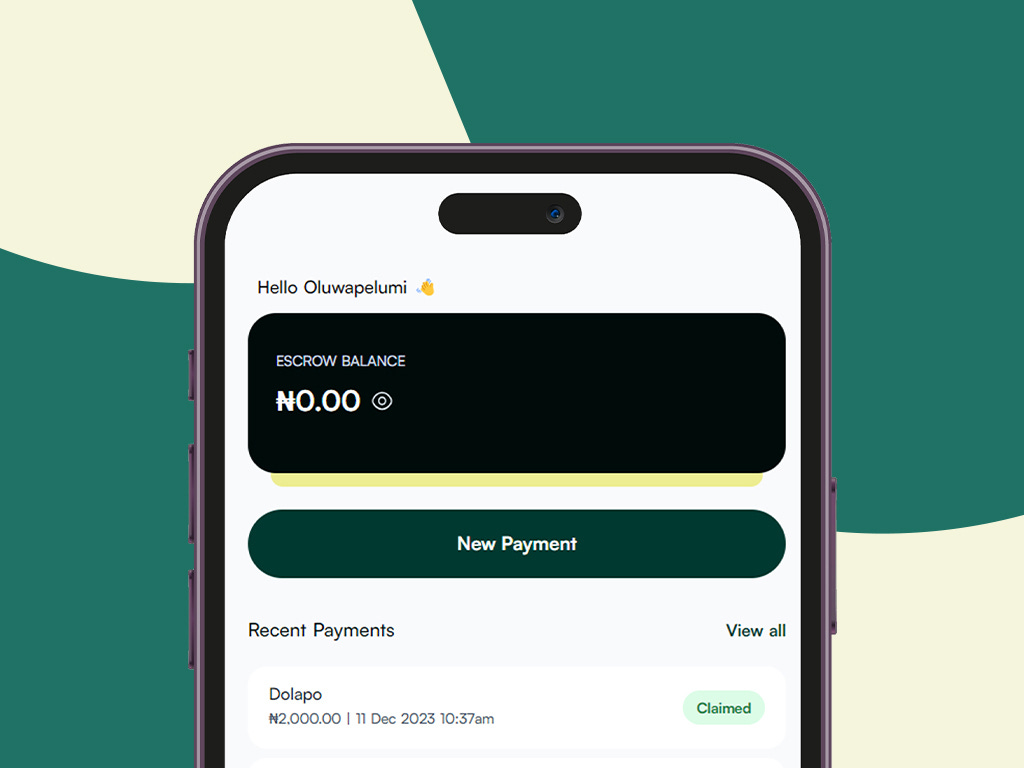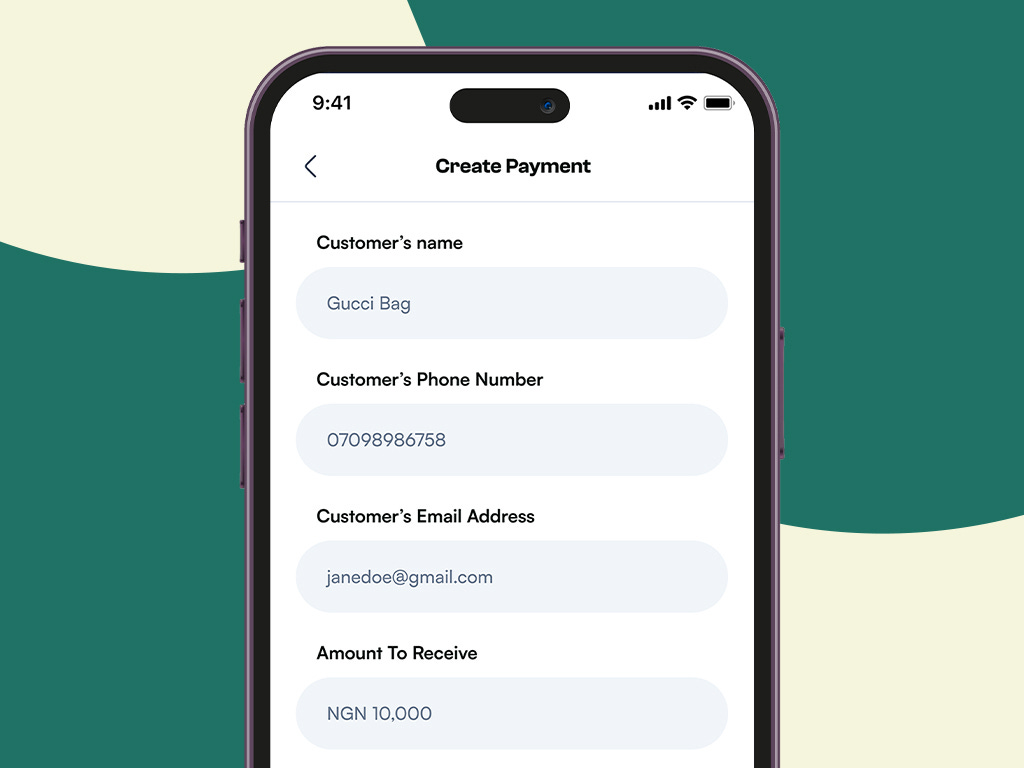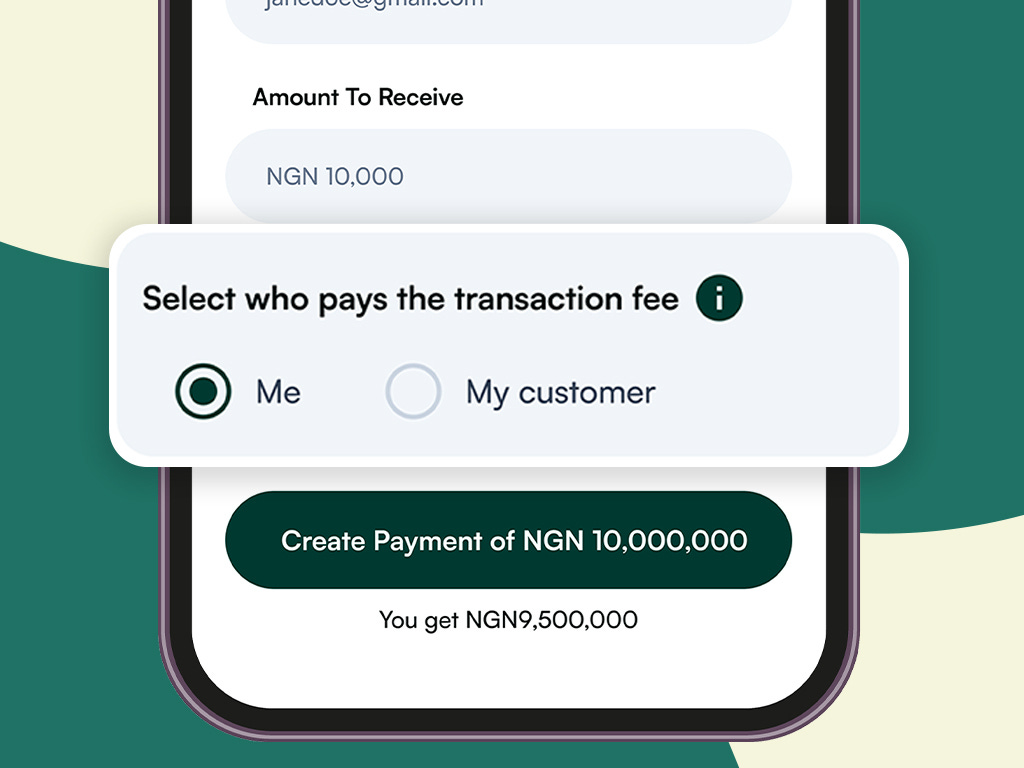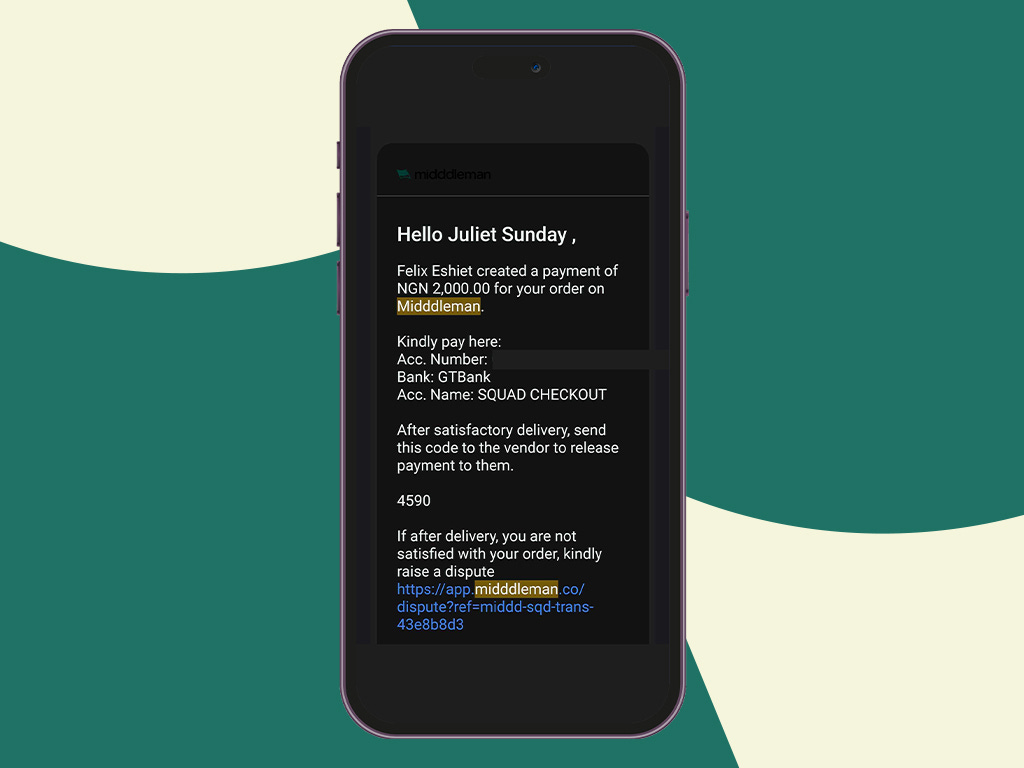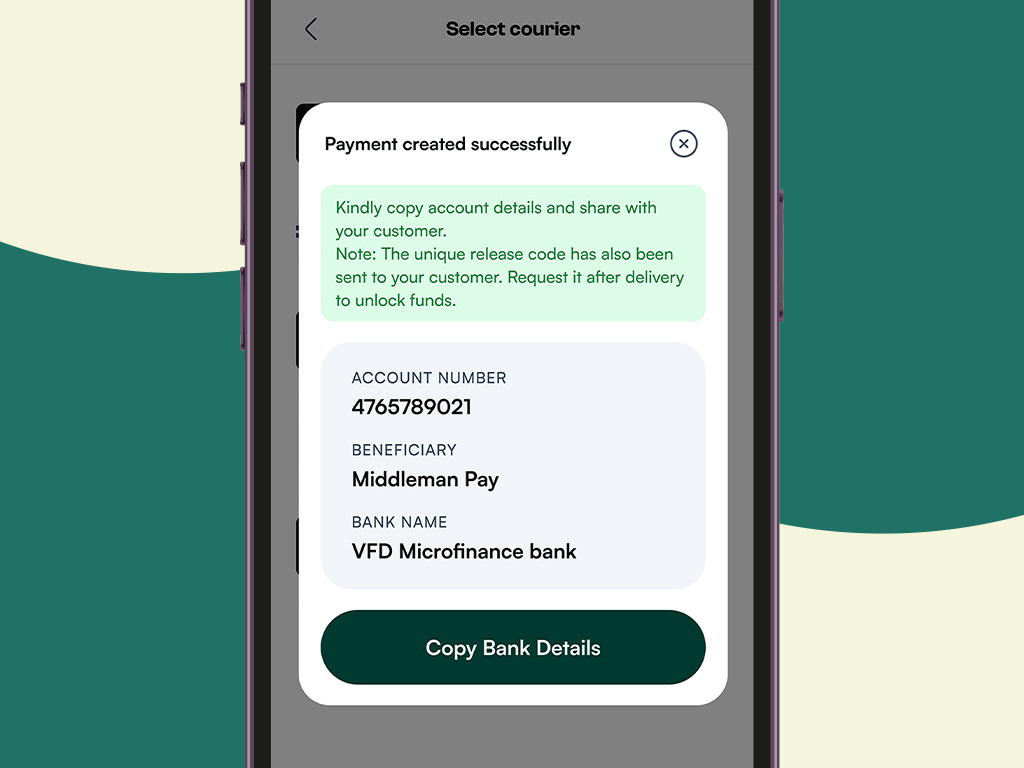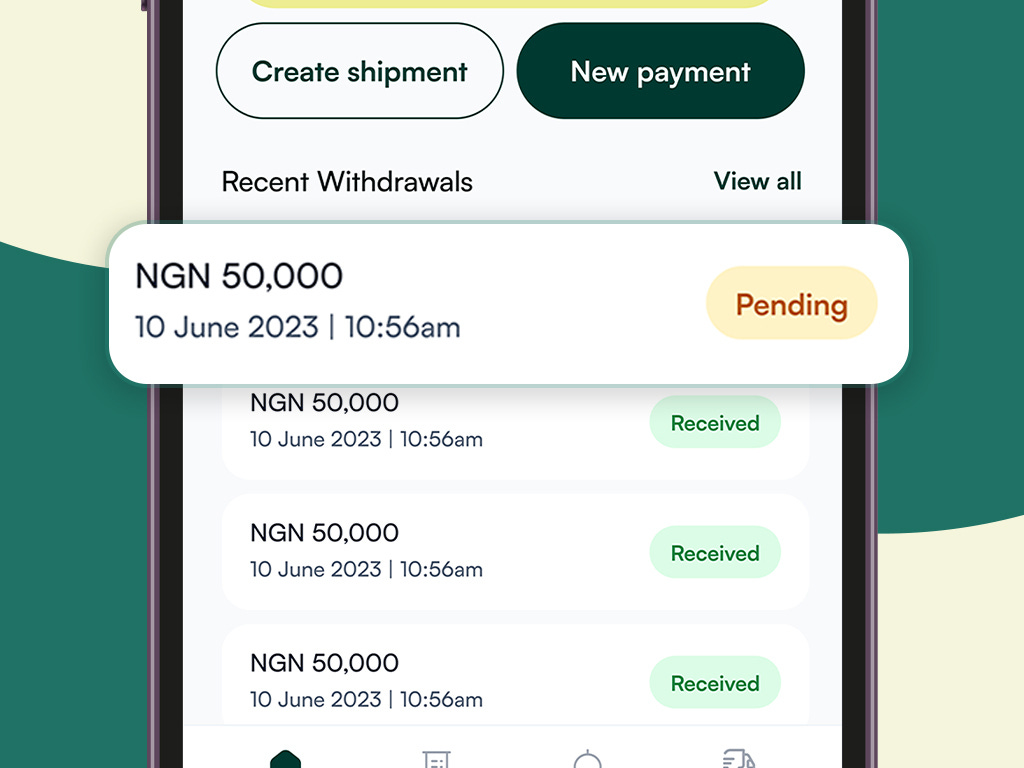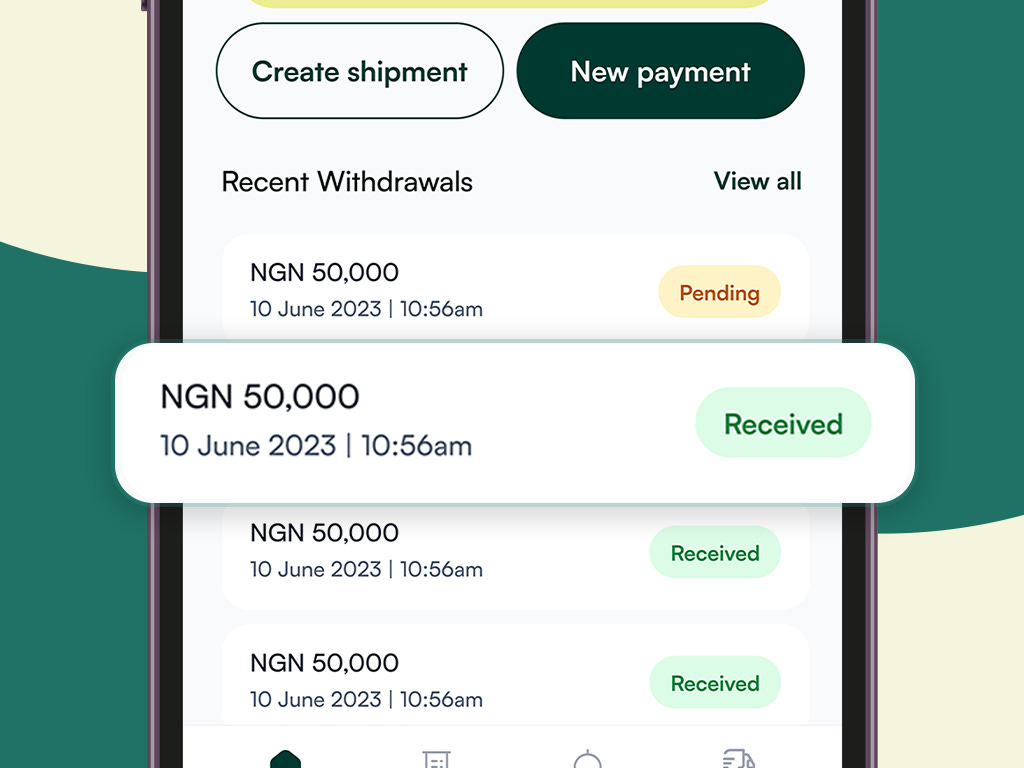Receiving payments with Midddleman
How to create a new payment and receive money into your escrow wallet in 10 seconds.
Receiving payment from your customers with Midddleman is easy.
To get started, kindly click on the “New Payment” button on your Midddleman dashboard.
Proceed by following the steps below:
Fill in the provided fields with your customers' details. This will include name, email address, WhatsApp number and the amount you want to receive.
Towards the end of the form, you'll be required to choose who will be responsible for paying Midddleman's transaction fee.
Note that Midddleman charges a 2.5% transaction fee capped at N3,000. If you choose “Me”, the fee will be deducted from your wallet; if you choose “My Customer”, the fee will be added to the total amount they pay.
After successfully filling these fields, a bank account with your business name will be generated for the transaction. Your customer will also receive a Payment Prompt via email and SMS
This Payment Prompt carries the same bank account details — and the Unique Release Code and Dispute Link for the transaction.
To proceed, copy the bank details and share with your customer by clicking the “Copy Bank Details” button.
It is really that simple.
Before your customer makes payment, your dashboard will tag the transaction as "pending.”
Once the customer makes payment, you will receive an email alert and the balance on your dashboard will be updated to reflect the amount received. The initial “pending” on the transaction will change to “received.”
As you already know, the funds are held in escrow until you fulfil the order.
Again, note that each time you create a payment, your customer gets the payment prompt which is essentially an instant message showing their Unique release code and dispute link.
This gives them a sense of security that they can trust you and pay before delivery.
Do you have any questions or need any clarification? Please send us an email at support@midddleman.co